用[]表示用户自己填写
Ip配置:
临时-shell:ifconfig eth0 [ipaddr] netmask [netmaskn]
永久-配置文件: /etc/sysconfig/network-scripts/ifcfg-eth0
动态ip:
DEVICE=eth0
ONBOOT=yes
BOOTPROTO=dhcp
HWADDR=[mac]
静态ip:
DEVICE=eth0
ONBOOT=yes
BOOTPROTO=static
IPADDR=[一个合适你的ip]
NETMASK=[根据你的ip填写]
注意:如果你的配置文件改了,需要重启响应的硬件,这里的话,是网卡,service network restart
网关:/etc/sysconfig/network
NETWORKING=yes /IPv4/
NETWORKING_IPV6=no
HOSTNAME=[你的主机名]
GATEWAY=[你的网关] /静态ip的时候一定要设置这里才可以访问外网的哦~/
Dns: /etc/resolv.conf
Nameserver [你的域名服务器,比如218.30.19.40]
检测你的本机网络
Ping
1、 与网关:ping [your gateway]
2、 与外网交互,比如下载一个东西:
wget http://www.qq.com/
一个机子绑定多个ip
Shell下:
ifconfig eth0:0 [ipaddr] netmask [子网掩码] up
ifconfig eth0:1 [ipaddr] netmask [子网掩码] up
去掉一个:
ifconfig eth0:1 down
route:
查看路由信息: route –n
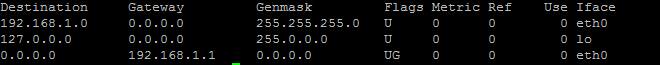
设置默认网关: route add default gw [ipaddr]
添加一个静态路由:route add –net [netaddr] netmask [掩码] gw [ipaddr] [eth0]
/netaddr 为上图destination/
删除一个静态路由:route del –net [netaddr] netmask [掩码] gw [ipaddr] [eth0]

