Eclipse HTML Editor Plugin
Eclipse HTML Editor is an Eclipse plugin for HTML/JSP/XML Editing. It works on Eclipse 3.0 (or higher), JDT and GEF. It has following features.
- HTML/JSP/XML/CSS/DTD/JavaScript Hilighting
- HTML/JSP Preview
- JSP/XML Validation
- Contents Assist (HTML Tags/Attributes, XML based on DTD and JSP taglib and more)
- Wizards for creating HTML/JSP/XML files
- Outline View
- Editor Preferences
- Editor Folding
- Web Browser (It works as an Eclipse’s editor)
- Image Viewer
- Tag Palette
- CSS code completion and outline
- DTD code completion, outline and validation
- JavaScript code completion, outline and validation
Screen Shot
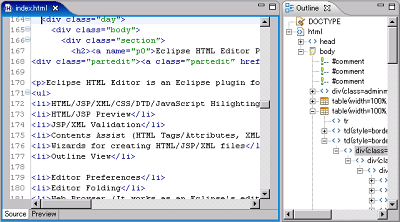
Download & Installation
Download from here. Put the downloaded JAR file into ECLIPSE_HOME/plugins or ECLIPSE_HOME/dropins.
EclipseHTMLEditor requires GEF (GEF is optinal. If GEF isn’t installed, the Palette view would be unavailable). You can install it using Eclipse Update Manager.
Note: SWT Browser widget (HTMLEditor uses it for preview HTML and JSP) requires Mozilla in the Linux. See details at The SWT FAQ. Also you can disable preview in the preference dialog. Choose [Window]->[Preferences]->[Amateras] and check [Disable Preview]. Then you would be able to use HTMLEditor without Mozilla.
官方网址:http://amateras.sourceforge.jp/cgi-bin/fswiki_en/wiki.cgi?page=EclipseHTMLEditor

